Part of an art teacher's job is to make sure that their students artwork is displayed - brag about the happenings in your class, show students that art should be shared beyond the classroom walls. In the past, that meant that an art teacher would line the walls with beautiful art to show to the rest of the school. This is still a practice that many of us do. Many art teachers are looking to make the viewers of their classroom’s art be shared beyond the school walls. Using social media is one way to do that… another way to share art is through Artsonia, Seesaw, and/or Creatubbles.
Using apps to share art is HOT right now. How does an art teacher choose what platform to go with? We thought we would help with this question - I will be sharing about the app Artsonia in this post. Nic Hahn of the awesome art ed blog MiniMatisse will share Seesaw information. Finally, Tracy Evans @EvansArtHouse, Matt Grundler @Artguy76, and Beth Carter @Bacarter77 and It is Art Day will be sharing on the web based tool, Creatubbles. This Creatubble team are art teachers from Texas who just happen to be valued members of my #PLN (Professional Learning Network) on Twitter.
Please click on the links in the paragraph above to read specifics about Seesaw and Twitter, and look below the chart to read my post about Artsonia.
Here is a helpful chart to compare the apps, so that you can best decide which to try in your classroom setting.
Let's talk about Artsonia!

Artsonia has been such a source of pride for my young artists over the last few years I have loved using Artsonia as a teacher for several reasons - it is an exciting way to show off the cool things we do in our classroom, including writing and integrated subjects. Also, students get a kick out of seeing their portfolio grow from year to year, and it fulfills technology and feedback/assessment requirements. Families love it because they can share with extended family globally and create a Fan Club for their little artists, complete with comments - there is even a fundraiser aspect that is no extra work for you!
This link will take you to a recent post that gives you a step-by-step guide to using the Artsonia app in Classroom Mode, meaning that the students are doing their own publishing; there is also a Teacher Mode for batch publishing by the teacher. http://dolvinartknight.blogspot.com/2016/08/get-your-class-publishing-with-artsonia.html
You can also find information here on how to download your own Artsonia Station display, as seen in the pics above, or Seesaw Station and how-to handouts, as seen below.
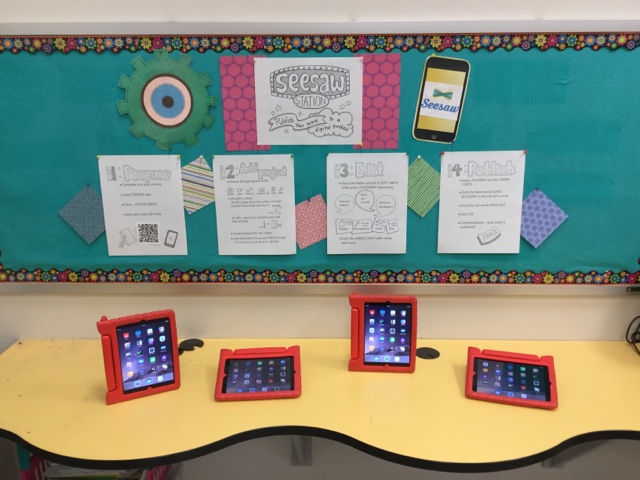
Please feel free to ask any questions about getting your students started with Artsonia in the comments - thanks for stopping by!





When usinv Artsonia, what kind of assessment are you using? Is it based on specifc rubric students/teacher use? Thanks for sharing!
ReplyDeleteHi- Im curious about the red tablets that the kids are using at the Artsonia station. Are these iPads in a case?
ReplyDeleteThanks